Videocon D2h Remote – IR Remote
Original price was: ₹649.00.₹249.00Current price is: ₹249.00. (Incl. 18% GST)
Videocon D2h Remotes are of 2 types, IR remote (This remote has Small LED on top) and the RF remote (Without LED). Check With Your Box model If It Includes RF in the Model Name Eg. HD2222RF Or HD2244RF then You need an RF remote. Let’s assume You have an IR box and an IR remote. Every time you buy a new IR remote You don’t have to Pair It With The box.
Description
Description
Videocon D2h Remotes are of 2 types, IR remote (This remote has Small LED on top) and the RF remote (Without LED). Check With Your Box model If It Includes RF in the Model Name Eg. HD2222RF Or HD2244RF then You need an RF remote. Let’s assume You have an RF box and an RF remote. Every time you buy a new RF D2h remote You have to Pair It With The box.
How To Pair D2h Remote :
- Press and hold the Reset button(Located at the back of your STB) for 20 Seconds (doesn’t require exactly 20 Seconds but make Sure not less than 20).
- Release the button, You will See an On Screen Message “RF Remote Pairing not found Please Pair Your RCU” If You Don’t See any message You must try again Step 1.
- Now Press and hold “ * “ Star button for 5 Seconds or a few more . ( Located under number 7 and opposite of # button )
- Release The Star button and Press OK Immediately. Now you Will See an On Screen Message Showing 3 Random Digits. Press those Digits on Your Remote and You are done.
Please Note that RF Remote battery Shouldn’t be low. Try Changing battery If Remote isn’t Pairing.
In other scenario If you have a Normal Box You must have an IR Remote.
Normal Remotes are Just Plug and Play Things. It will Start working if remote isn’t faulty or the batteries aren’t dead.




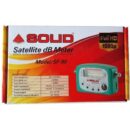

Reviews
There are no reviews yet.