Sale!
Orignal Tatasky Remote
Original price was: ₹499.00.₹250.00Current price is: ₹250.00. (Incl. 18% GST)
- Tatasky remote Comes with pre-configured with Samsung TV.
- A single remote to operate your TV & Set-Top-Box.
- The same remote works with TVs of all Brands.
- A sleek, matte finish.
- Protruded buttons.
- Record unlimited movies and channels.
- Works with 2 AA Batteries.
- Works as an universal Tata sky remote.
- Easy fit in your Hand
- Light weight
Description
Tatasky remote is the one remote to control your set top box and TV. Hassle-free, Versatile, Convenient & Affordable remote from Galaxy RO & DTH. This remote control is compatible for Tatasky set-top box , and it comes with best quality plastic body, soft rubber keypad.
Features :
- A single remote to operate your TV & Set-Top-Box.
- The same remote works with TVs of all Brands.
- A sleek, matte finish.
- Protruded buttons.
- Record unlimited movies and channels.
- Tatasky Remote Comes with pre-configured with Samsung TV.
- Works with 2 AA Batteries.
- Works as an universal Tatasky Remote.
- Easy fit in your Hand
- Light weight
HOW TO SYNCHRONIZE TATASKY REMOTE WITH YOUR TV :
Method 1:
- Turn your TV set ON
- Press the TV Power button along with the STB Power button and hold them simultaneously till the LED blinks twice.
- Aim your remote at your TV set. Press and hold the number button that has the first alphabet of your TV brand (e.g. Button 7 PQRS for Sony, Philips, Panasonic, etc. TV Button 5 JKL for LG, Lloyd, etc) until your TV switches OFF. Once it is off, release the button.
- Now you can control POWER, MUTE, SOURCE, VOL+ and VOL- of your TV. Please refer “CUSTOMIZING VOLUME CONTROL” of your TV.
- If this process is unsuccessful, please try Method 2.
Method 2:
- Place both the Tata Sky and the TV remote on a flat horizontal surface with their respective LEDs facing each other. The remotes should be placed 3-6 cms apart.
- Press the BACK button and Number 2 button and hold them simultaneously till the LED blinks twice and is on. Now release both the buttons.
- Press and release TV Power button on the Tata Sky remote. The LED will turn OFF when the button is pressed and will turn ON when the button is released.
- Now press the TV POWER button on your TV remote. Keep it pressed till the LED on the Tata Sky remote blinks twice to confirm successful programming. If the LED blinks 4 times, it means the programming was unsuccessful, and you must start over from step 1.
- Follow steps 3 &4 again to program the other buttons one by one. Replace the buttons in step 3&4 with the VOL+, VOL-, Mute and AV buttons.
- Press Select keys after all keys are learnt, the LED blinks twice and exit to use mode.



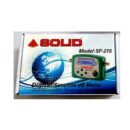



Raman Kumar –
Good quality product. I have purchased many remotes. Quality wise this is good. Recording option also would have enabled.